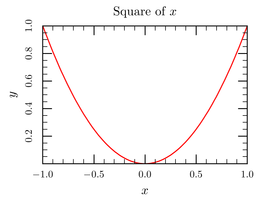File formats
As of version 0.5, ctioga2 supports two file formats, a ``legacy’’,
parenthese-based format and a new simpler, space-based format, that
share a whole bunch of features.
Space-based format
In the new space-based format, each line starts with the command name, and contains a list of space-separated arguments. To include arguments containing spaces, you need to quote them:
math /xrange = -1:1 plot x**2 title 'Square of $x$'
Options are introduced by a /. You can put spaces around the =
sign if you want, that’s optional.
You can define variables inside the file to define common arguments/options only once.
Variables
Within a ctioga2 command file, you can define and use makefile-like
variables:
txt = "My title" math /xrange = -1:1 plot x**2 title "$(txt)"
The $(txt) bit is replaced by the actual value of the variable
txt, defined above. It has to be quoted as the expansion contains
spaces, just like you would need to quote if you typed in directly the
variable contents.
You can also use environment variables like $(HOME); this makes it
easier to share plots across several computers where your user name is
different, for instance.
Inline Ruby code
It is also possible to write inline Ruby code inside command files,
which makes it easier to define functions to use for the
math backend or for processing columns in the
text backend. The inline ruby code starts with a line
containing only ruby and finishes with a line containing only
end ruby:
ruby def f(x,a) return sin(x)*cos(a*x) end ruby end math /samples=1000 auto-legend true margin 0.03 plot f(x,0) plot f(x,1) plot f(x,2) plot f(x,x) /color=Purple
It is also possible to load directly a file containing Ruby code
through the ruby-run command.
Quotes
Old parentheses-and-comma format
Before version 0.5, only one file format was available, based on comma and parentheses. Don’t use it for new stuff, but here is how it looks
math(/xrange=-1:1) plot(x**2) title('Square of $x$')
It is deprecated because it was found to be not flexible enough. In particular, specification of coordinates in this command files is pretty awkward and counter-intuitive.